The update to iOS 17.4 is draining some iPhone users’ batteries
iOS 17.4 will allow you to have the Stolen Device Protection feature protect you anywhere your phone is at
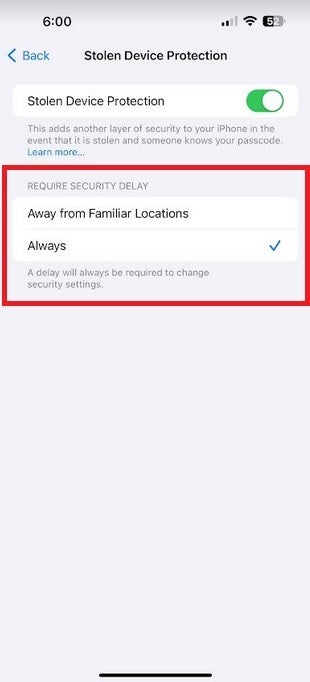
iOS 17.4 allows the Stolen Device Protection feature to work everywhere
The update also comes with 118 new emojis, some bug fixes, and one very unwanted feature. It appears that iOS 17.4 is draining the battery life of some iPhone users. One user posted on social media that his iPhone battery lost 40 percentage points of battery life in just two hours. Another iPhone user said that his battery lost 13 percentage points of life after he penned and posted two tweets on “X.” One iPhone user saw his battery drop from 60% to 0% overnight without the phone being used.
Charging the battery has also become an issue after the installation of iOS 17.4. One iPhone 11 Pro owner plugged his phone in with the battery at 40%. After four hours, the battery was still not fully charged, sitting at 94%.
If your battery is still draining too fast after updating to iOS 17.4, you can see if these things help
First, force reset your iPhone by turning it off. Press the power button on the side while simultaneously pressing the volume up button. Use the slider to turn off the device. Leave it off for a couple of minutes and then turn the iPhone back on. You should also make sure that all of your apps have been updated. You can do this by opening the App Store and tapping the profile icon in the upper right corner. Tap on Update All about three-quarters down the screen and all of the apps in queue for an update will be updated.
If you go to Settings > Battery you can see which apps are consuming too much energy from the battery. You can always decide to delete these apps if you don’t use them. If your battery is still draining too fast, you can try to squeeze more life out of it by reducing the brightness of your screen, or by turning off Always-On by going to Settings > Display & Brightness, and toggling off the feature. You can also go to Settings > Battery and enable Low Power Mode which restricts background activity to improve the battery life.
Hopefully, any change you need to make to extend the life of your iPhone’s battery will be only temporary and Apple will send out an update to fix the problem.


