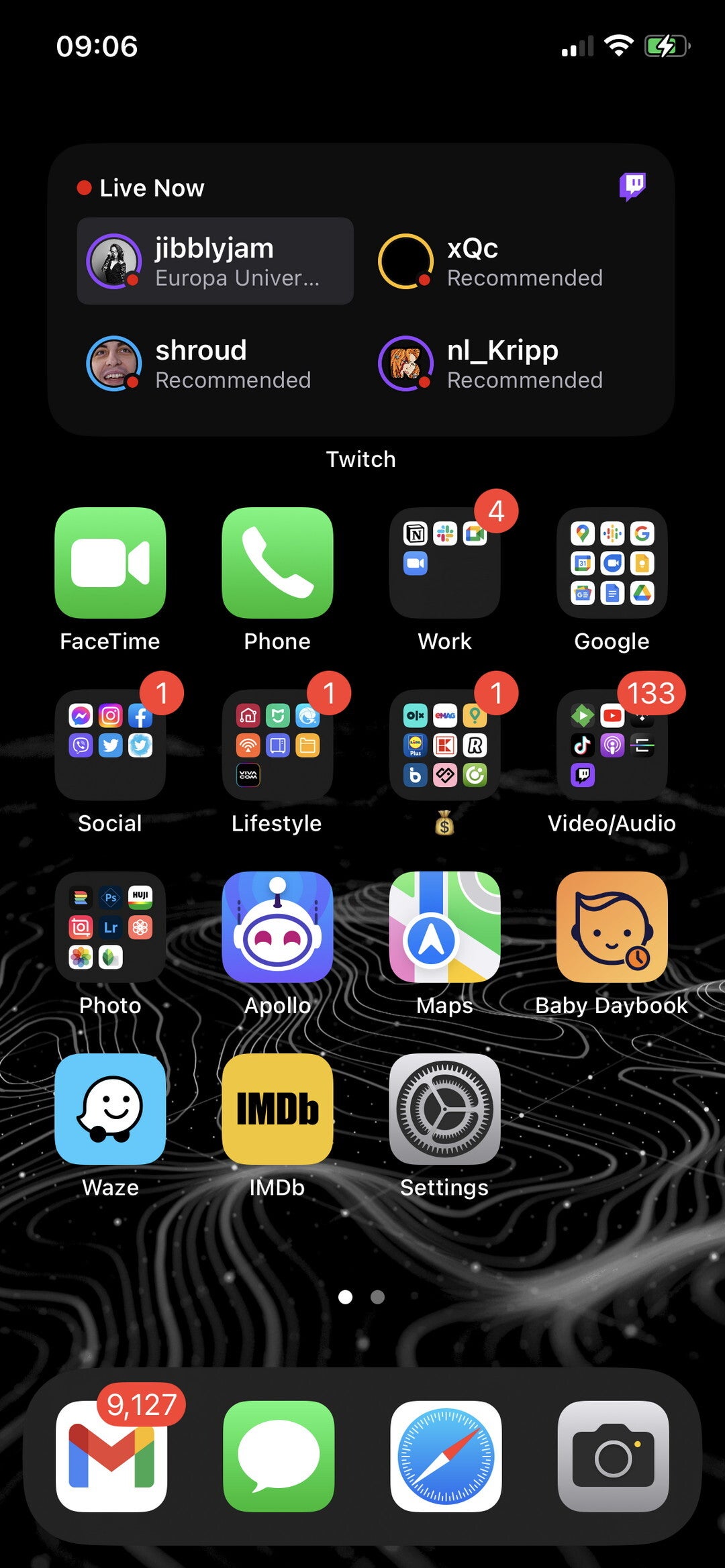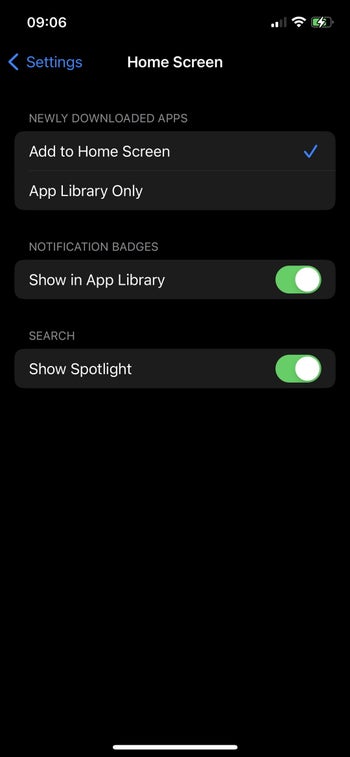iOS 16: How to disable the Spotlight Search shortcut on your home screen
Why is it redundant? Because despite being accessible via a tap on the new button, Spotlight Search also remains accessible via a swipe down on your home screen. And, in the field of UX, a tap and a swipe are mostly equal in terms of ergonomics, so the newfangled feature is quite unnecessary.
How to disable the new Spotlight Search in iOS 16
Luckily, there’s a way to disable the new Spotlight Search shortcut on iOS 16. By default, it’s enabled, but a quick trip to the settings menu of your iPhone lets you disable it in no time.
Here’s how to do that.
Step #1.
Look at this, a Spotlight Search shortcut straight on our home screen. We will be disabling it right now.
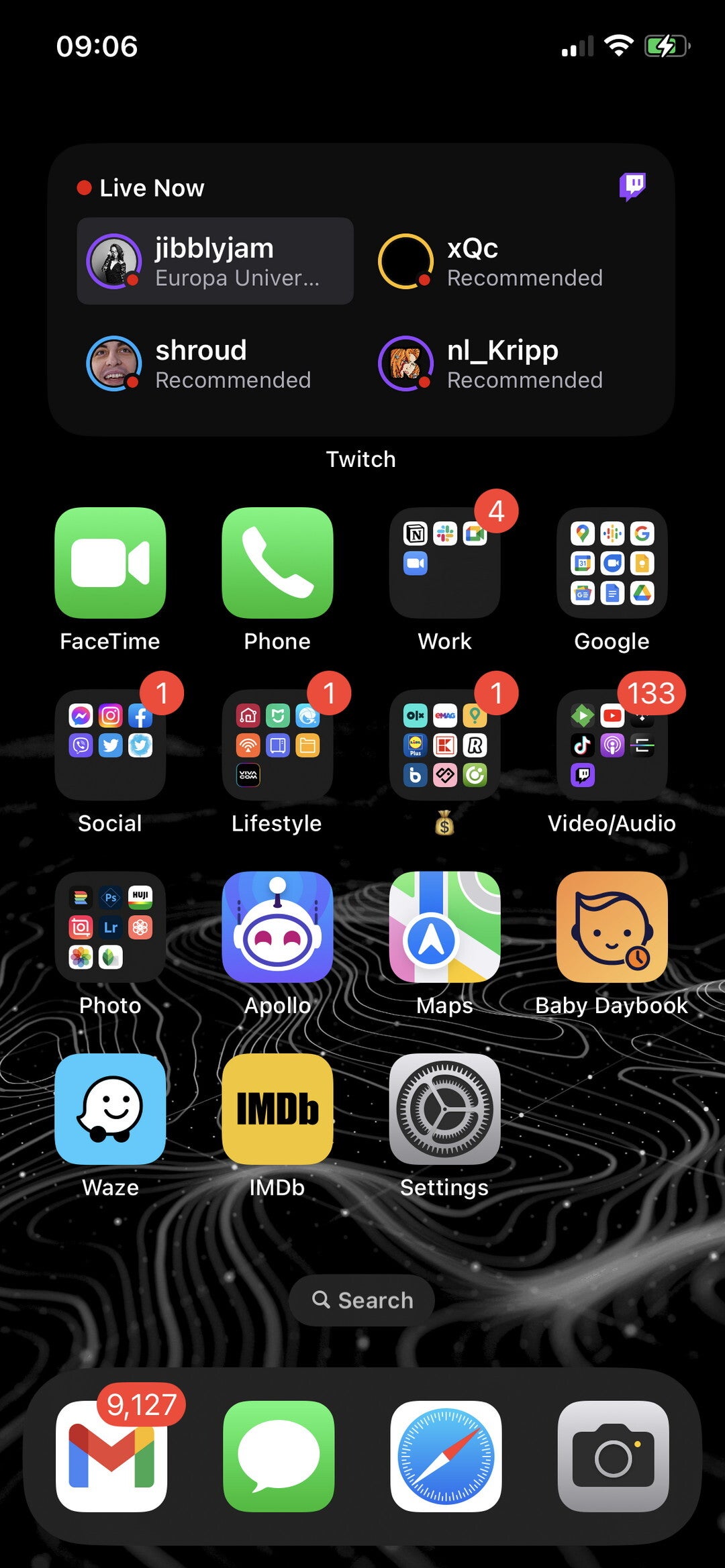
Step #2
Head to Settings, then go inside the Home Screen menu. Disable the Show Spotlight toggle.
Step #3
Voila, we’re done. The Spotlight Search button is no longer on your home screen. Don’t worry, you can still access Spotlight Search by swiping down on your home screen.