Apple iPad Pro 11-inch (2022) preview: iPadOS 16’s big new feature make it a power user’s dream
And with iPadOS 16’s awesome new features like Center Stage, we’ve arguably reached the point where Apple’s top-of-the-line tablet can comfortably replace your laptop, and perhaps even make your workflow more fun!
Let’s take an early look at the new iPad Pro (2022) and what it’s all about… Stay tuned for our full review soon, right here.
iPad Pro (2022) price
The 2022 11-inch iPad Pro starts at $799 for the base 128GB model, with Wi-Fi only. As always, you can engrave your new tablet for free, and Apple will be happy to sell you accessories for it, like the 2nd-gen Apple Pencil, or the Magic Keyboard.
Let’s look at the prices for all storage variants of the 2022 iPad Pro (11-inch)…
Wi-Fi only:
- 128GB – $799
- 256GB – $899
- 512GB – $1099
- 1TB – $1499
- 2TB – $1899
Wi-Fi and Cellular:
- 128GB – $999
- 256GB – $1099
- 512GB – $1299
- 1TB – $1699
- 2TB – $2099
Yes, you can spec this beast with up to 2TB of storage (which is 2000GB), but the price does jump significantly, over $1000, from the base 128GB model. However, since there’s no expandable storage, if you’re planning to do some heavy video filming and editing on this tablet, you will need a lot of storage to do so comfortably, without worrying about running out.
Alternatively, if you want all of your movies, all of your music and all of your mobile games downloaded on the device, so you can access them at any time, even when offline, again – the base 128GB just won’t cut it.
Ultimately, whether you should spend (a lot) more money for extra storage is up to you, but one thing’s for sure – Apple’s storage tax isn’t getting any cheaper…
iPad Pro (2022) release date
The new 2022 iPad Pro is available for pre-order right now, and shipping starts on October 26th, 2022.
iPad Pro (2022) design
Unlike the new base iPad, Apple did not change the iPad Pro’s design at all. If it ain’t broke, don’t fix it, right?
So this isn’t a bad thing. We get a familiar slab of premium-feeling recycled aluminum on the back and frames, and glass on the front.
The power and volume keys are in the familiar places – at the top left corner of the tablet (when held in landscape mode). Embedded into the side frames are also four stereo speaker grills (two on each side of the tablet).
On the back is the good ol’ Apple logo, some magnetic pins for connecting a keyboard, and a raised camera module with plenty of sensors inside, which we’ll talk about later.
In terms of weight, the 2022 11-inch iPad Pro is 1.03 pounds (466 grams) for the Wi-Fi model, or 1.04 pounds (470 grams) for the Wi-Fi and Cellular one. In other words – this is not only a thin tablet, at just 0.23 inches, but a light one too.
As for the color options, unlike the vibrant colors the base iPad gets, the iPad Pro remains with only the two safest ones – Space Gray and Silver. We can kind of expect that for a “Pro” device, and either way – plenty of third party cases and skin wraps exist, for those who may want to make their tablet look a bit more unique and interesting.
iPad Pro (2022) display
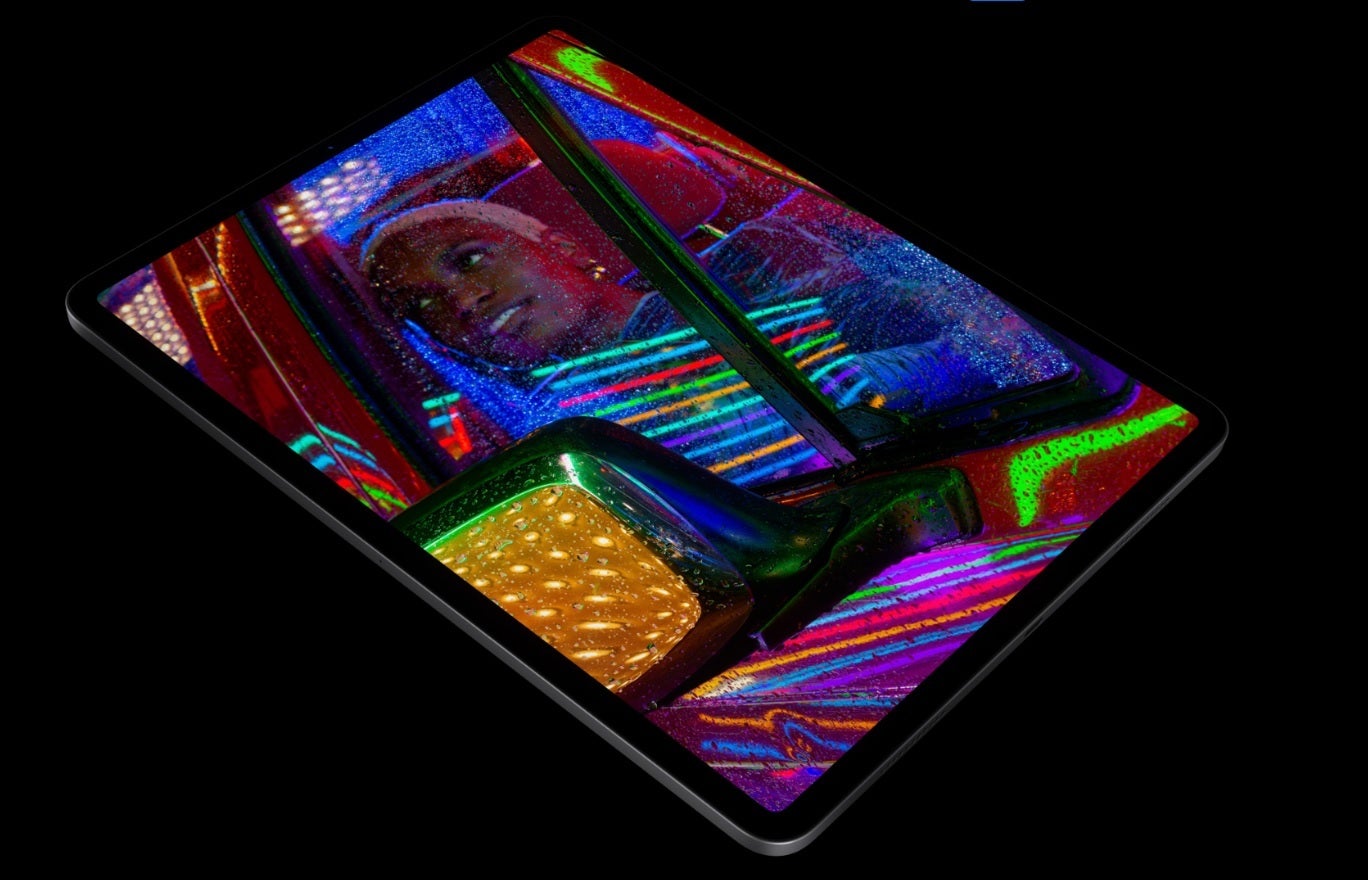
The 2022 iPad Pro’s 11-inch display is LED, at a resolution of 2388-by-1668 pixels, 264 pixels per inch (PPI). It has ProMotion, which is Apple’s way of saying “120Hz refresh rate”, and what that means is it refreshes twice as fast (and appears twice as smooth) as the average 60Hz display we see on most phones and tablets (e.g. the base iPad).
No mini-LED or XDR though; Apple decided to once again reserve those only for the bigger 12.9-inch iPad Pro. XDR stands for Extreme Dynamic Range, and technically offers superior brightness, contrast and color than HDR. Mini-LED too delivers better contrast and pitch blacks, but it’s not like the screen we have here is a slouch; not at all.
This iPad does get P3 wide color gamut, so image and video editors should be happy with its performance. We also get True Tone, which is a feature for the more casual users, who don’t need accurate colors – it aims to make the display in tune with the color temperature of the user’s surroundings. Usually that means it gets a bit warmer and easier on the eyes, at the cost of color accuracy.
This iPad’s screen also has SDR brightness levels of up to 600 nits max, which is nowhere near the bigger iPad Pro’s over 1000 nits of XDR, but will be more than enough for indoor use.
Last, but definitely not least, we have Apple Pencil 2 support for the artists out there. And the stylus conveniently snaps to the iPad’s frame for storage and charging, when not in use.
Speaking of the Apple Pencil, there’s a new “hover” feature this new iPad’s display has the technology for, or as Apple calls it – Hover Mode. You basically get a little indication on the display of exactly where the Apple Pencil is about to make contact, for easier drawing and sketching with precision. Certain apps and widgets will now also respond to “hovers” on the home screen, by expanding.
iPad Pro (2022) hardware and performance
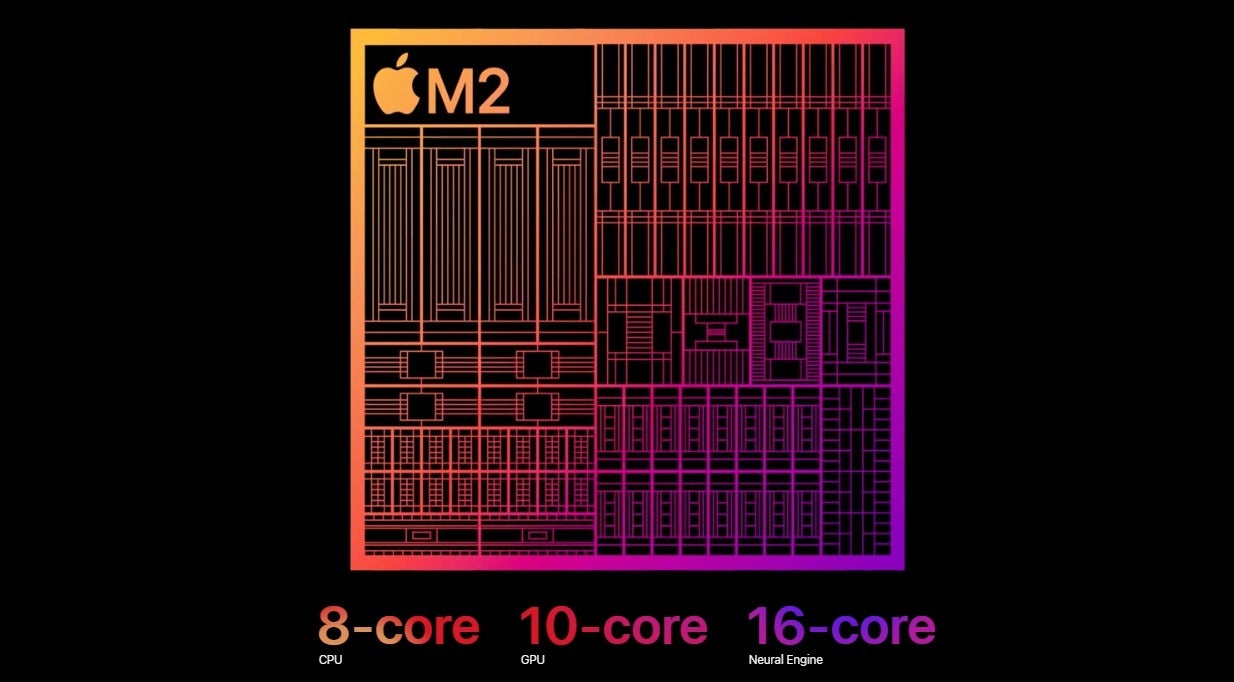
The 2022 iPad Pro is powered by the M2 chip, which is also found in MacBook Pro models. We also get 8GB of RAM for the lower-storage variants (128GB-512GB) and twice that – 16GB for the bigger storage variants (1TB-2TB).
More RAM means more apps can open and remain loaded in the background, without needing to restart when you get back to them later, but historically – even 8GB iPads have performed perfectly well in that regard. So while 16GB is desirable, it’s a bit of an overkill for most people.
And yes, obviously this iPad Pro is going to be a beast of a performer; whether you’re editing 4K videos in LumaFusion or drawing an art piece in Procreate with countless layers – we know this iPad Pro will handle it perfectly, because even its less-capable predecessor already did.
Other notable hardware features include Wi‑Fi 6E (dual-band), and Bluetooth 5.3. The cellular variants also have 5G support, and can use either a physical nano‑SIM card or eSIM. We mention this, because the new iPhone 14 series no longer have slots for physical SIM cards in the US. This is not the case with the iPad Pro, for now.
iPad Pro (2022) iPadOS 16 features

Center Stage and external display support in action
iPadOS 16 brings some much-anticipated “pro” features to M-powered iPads like this one, the most notable being Center Stage.
Center Stage is an alternative way to multitask on your iPad Pro. It gives you an actual fixed dock that holds your favorite and recent apps for quick and easy switching between them. Center Stage also finally brings true windowed apps. When you enable this feature – apps will open in resizable, moveable windows, and you’re able to use several of them at a time too! In addition, your app groups are held as little icons to the left of the screen, so you can quickly switch between those too.
Center Stage is bound to make working and studying on your iPad Pro way better, and more akin to using an actual MacBook.
Of course, anyone who prefers the old iPad multitasking, with Split View – that’s still here too, all it takes to switch back to it is turning Center Stage off.
Another big iPadOS 16 feature reserved for M-powered iPads like this one is true external display support. Instead of merely mirroring the screen in (usually) the wrong aspect ratio, now your iPad Pro’s screen will extend to a second one, when connected to an external display. And each of those screens can have several windowed apps running at a time via Center Stage! Drag and drop works between the two screens also.
Additionally, iPadOS 16 features some quality of life changes, such as the ability to edit messages after sending them, plus new collaboration tools for easely working remotely with your team.
And as always, like with any iPad, Apple gives you some amazing productivity apps from the get-go to get you started. Those notably include Pages, iMovie (for video editing), GarageBand (for music production), Keynote (for presentations), and Swift Playgrounds (for programming in Apple’s Swift language).
iPad Pro (2022) speakers
Unlike the iPad Air and base iPad, the iPad Pro comes with four whole speakers, two on each side of the device, delivering a wide, true stereo effect.
From our experience with previous iPad Pros, we can expect the loudest, fullest, punchiest sound, with the most bass, of any tablet on the market. So whether you’re editing videos, watching movies or gaming, the experience will be top tier in terms of sound.
As we all know, there’s no headphone jack, but you can connect a huge variety of wireless headphones and speakers (or use a dongle).
iPad Pro (2022) camera

On the back of the iPad Pro we have two cameras – a wide and ultra wide, 12MP and 10MP respectively, delivering up to 125° field of view and 2x optical zoom. Next to the cameras is a “brighter” True Tone flash, plus a LiDAR sensor.
The 2022 iPad Pro can film videos at up to 4K, 60 FPS (frames per second), but only from the wide camera. The ultra wide is capped at up to 1080p, 60 FPS.
YouTubers and pro video editors will be happy to know there’s ProRes video recording on board – up to 4K at 30 FPS, unless you have the base-storage iPad Pro with 128GB. That one only gets 1080p ProRes at 30 FPS, likely due to the fact that 4K footage will fill it up quite fast. So if ProRes matters to you, be sure to get a higher-storage variant.
Notable features also include cinematic video stabilization (which works for filming in all resolutions, including 4K), and slo‑mo video recording at 1080p, up to 240 FPS.
On the front of the iPad is a 12MP TrueDepth ultra wide camera (122° field of view) for your video calls and selfies. It supports Portrait mode, Animoji and Memoji, and Smart HDR 4.
The front camera can record at up to 1080p, 60 FPS, so no 4K on this side, unfortunately. As always, it also works in tandem with the FaceID sensor array around it, to securely unlock your iPad with face recognition.
iPad Pro (2022) accessories

It’s worth mentioning that the 2022 iPad Pro has the kind of first-party accessories (sold separately) that can truly make it anyone’s “Pro” laptop replacement.
Arguably the most popular iPad Pro accessory that works with this particular one is the $129 Apple Pencil 2 stylus, which a lot of artists swear by, and in my experience, is indeed invaluable if you’re doing a lot of image editing and drawing.
Another popular iPad Pro accessory you may want to consider, if you can cough up the not-cheap $299 Apple asks for it, is the Magic Keyboard for iPad Pro 11-inch. Although it adds quite a bit of weight to your iPad by design, it is very thin, offers many adjustable angles, an additional USB Type-C port, and most importantly – a nice, big, premium-feeling keyboard, plus a trackpad. The keys are backlit too!
And since the iPad Pro magnetically snaps to this keyboard, it’s super easy to attach and detach it from it when needed, and it requires no charging, as it dips into the iPad Pro’s battery. Speaking of which…
iPad Pro (2022) battery

2022 iPad Pro retail box contents; we get a charger
As always, Apple promises this iPad’s 28.65-watt-hour battery to last a full day before it needs charging. More specifically, “up to 10 hours” of browsing the web or watching videos.And from experience, we know this to be a fact, or even a bit of an undersell. Whether you’re planning to use this iPad Pro for school or work, it’ll carry you through the day easily, and even a following night of watching movies and chilling.
In my experience, iPad Pros easily last me through an entire work week of light usage, before they need charging. So although your experience may vary, the important thing is – thanks to that power-efficient M2 chip and the superbly optimized iPadOS 16 – we have some long battery life here.
When it’s time to charge, the 2022 iPad Pro has a Thunderbolt / USB Type-C 4 port on the bottom for that. And unlike what the situation is with modern iPhones, Apple does give you a charging cable and a 20W USB-C Power Adapter with your new 2022 iPad Pro.


