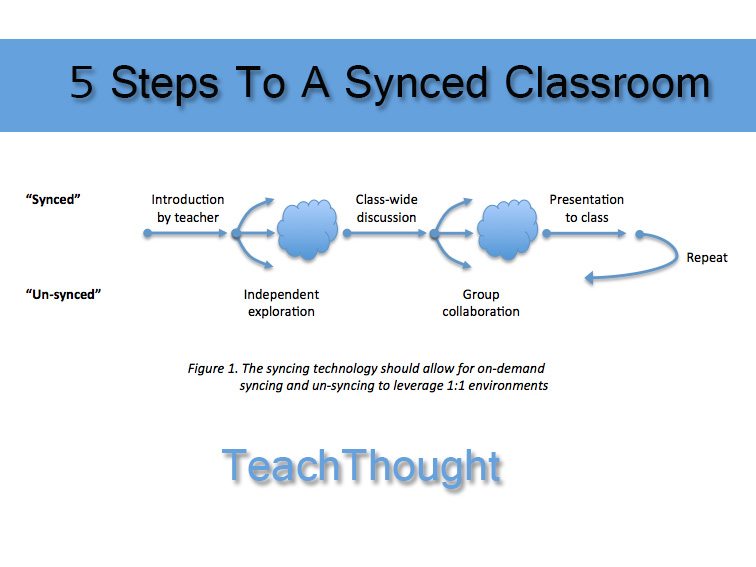
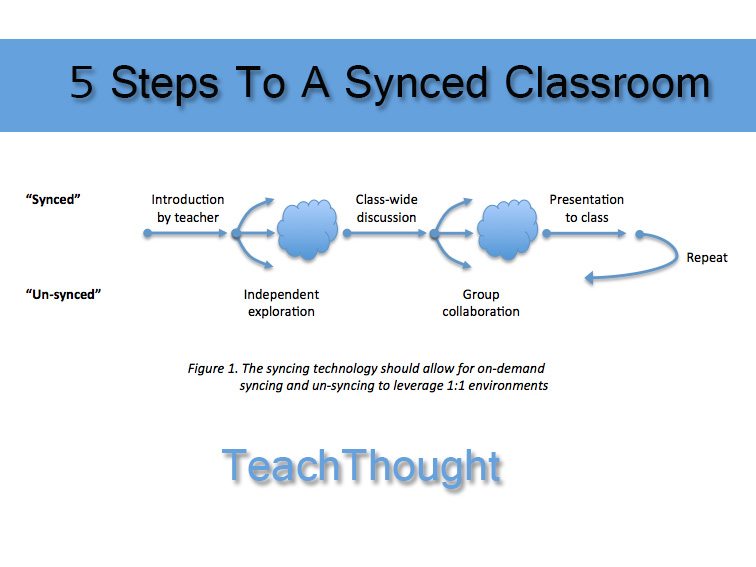
by TeachThought Staff
In just the last decade, the image of technology in the classroom has shifted from rows of desktops in a dedicated computer lab (all facing the same direction) to one where a variety of different devices coexist, often uneasily, in and out of the lab.
The role of the teacher, on the other hand, remains dynamic as ever: morphing hour to hour, if not minute to minute, between lecturer, coach, guide, mentor, referee, and on-call problem solver. Has the unleashing of technology out of the lab, away from bulky desktops, provided the classroom with better tools to support the teacher in all her roles, and the students in all their activities?
Terry Heick’s article on ‘second screen learning’ (What Is The Sync Teaching Method?) addresses this question head-on. He provides a framework for understanding how a 1:1 (or 1:few) environment can best be leveraged. How can today’s potentially ubiquitous technology support the variety of interactions between students and content in a classroom? What should we think about when we think about the sorts of interaction between the teacher’s device and the students’ that may best support and extend a classroom’s effectiveness?
The difference between 1:1 and second screen learning ‘is a matter of syncing.’ Synced learning requires two potentially opposing technologies: one, the ability to engage the same core material, and two, the ability to engage the material independently. “In second screen learning classrooms, the teachers and students are ‘sync’d’ content-wise with one another, while still having the tools, strategies, freedom, and space to clarify, extend, create, or connect the learning.”
This notion of a class that moves fluidly from a focus on a single theme to individual or small group activities, and back again, is not new. The teacher guides the class as a ‘conductor’ while unleashing each student to delve into topics on their own as well, harnessing each individual’s curiosity and aptitude. And this occurs routinely with or without digital media.
This post is a brief introduction to the technologies that can support a synced classroom using second screens—focusing on the use of web-based resources. As web-based resources play an ever-larger role in K-12 education, the ability to better wrangle and adapt them to the natural rhythms of classroom instruction rises in importance.
The hope is for this discussion to be useful to educators thinking about what technologies to adopt in amplifying the ‘syncing’ that they already practice.
5 Steps To The Sync’d Classroom
Step 1: Sync’d Resources: Common Access To A Predetermined Set Of Educational Resources
An anchor for sync’d learning is the ability to have students engage with a common set of educational resources curated by the teacher. From email and browser bookmarks to more elaborate social bookmarking and curating services, the options are many.
To enable deeper engagement, bookmarking can be supplemented by two additional features: the ability to add commentary, and the ability to freely add to one’s own collection of resources.
The ability to comment on resources enables teachers to put resources in their proper context and sequence. Students in turn can engage with the resources with questions, reactions, answers, and thoughts.
The initial set of resources provided by the ‘conductor’ becomes a core around which the students can start to create their personal collections, be it videos, scientific articles, or URLs of apps that provide a ‘gamified’ introduction to programming.
Even with just these elements, a classroom may be ‘sync’d.’ Whether loosely around a collection of resources and comments or more tightly on a page that the teacher is discussing live, the teacher can vary the interaction to create a synced experience. The following steps, however, would significantly ease the burden on both the teacher and the student–and support interactions not possible before.
Step 2: Sync’d Navigation–The Same Thing At The Same Time
Though ‘synchronous navigation’ may bring to mind a lecture, armed with second screens, it can be more. Because most digital resources are at least partially interactive, landing on the same page or using the same app does not require everyone to engage with the content in exactly the same way.
However, screen sharing apps usually work only in one direction—very much like a ‘first screen’ (the teacher’s) on a projector. Instead, teachers should be able to take all students to a page and, perhaps after a context-setting introduction, set them free to explore on their own. Synchronous navigation differs from screen sharing because it provides a common path around which exploration is encouraged.
To use both definitions of the word, the teacher is a ‘conductor,’ guiding where necessary, corralling everyone in the same direction when called for, and asking everyone to disembark and go off on their own when appropriate. Coupled with the ability to view the teacher’s comments and the ability to contribute one’s own thoughts, synchronous navigation supports a blend of guidance and freedom, of focus and creativity.
Students should be allowed to lead these sessions as well—to present their finished work, engage their peers and their teacher in the research phase of a project, and lead each other in smaller groups as a part of everyday learning.
Step 3: Different things at Different Times—Switching Between Sync’d & Unsync’d
A blend of synchronous and independent activity may be determined on the fly. This blend is often the magic of live teaching, where instruction is leavened by questions, pauses, changes in direction, as well as time for independent work. So the ability to shift fluidly between the two is critical. Even if planned, the easier the mechanics of the transition, the more transitions there can be.
Necessary elements include the ability of the teacher or a student to pause navigation to allow for discussions. They also include allowing students to ‘catch up’ and re-engage after having gone off on tangents of their own.
It should also support the full use of the shared resources in Step 1—to guide a session, to add new resources during a session, and the ability to comment on everything. Figure 1 shows a simple example of the type of progression possible with ‘on the fly’ switching.
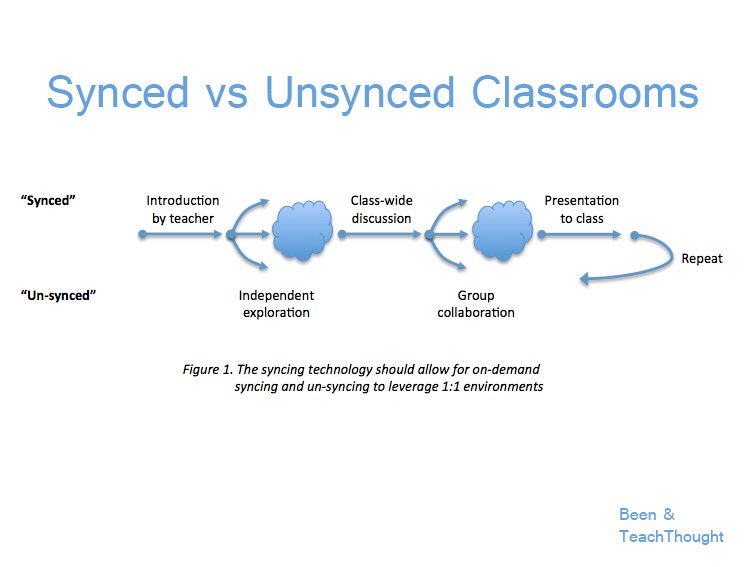
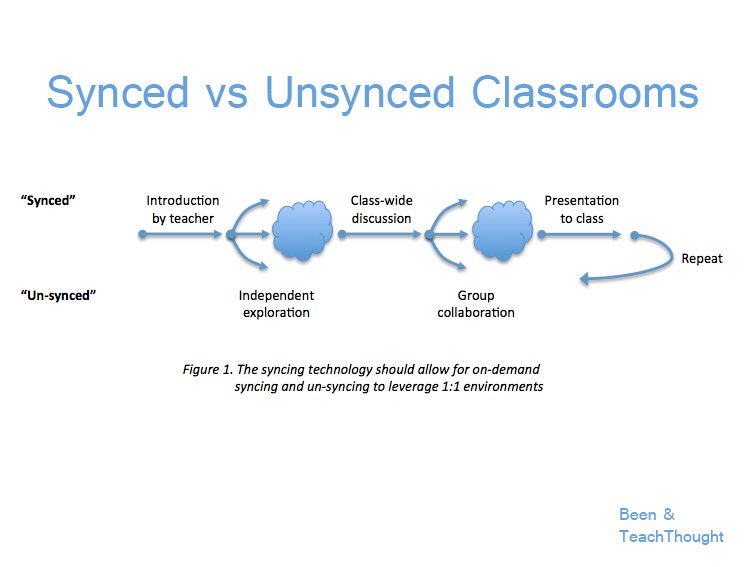
Step 4: Sharing Ideas—Communication & Collaboration
Although teachers can incorporate existing messaging and note-taking apps to support Steps 1-3, the ideal would be to have commenting, messaging, and chatting be integrated into a common platform.
For example, synchronous navigation would include a messaging function. Even when all participants are in the same physical space, writing comments, questions, and answers through an integrated messaging function will provide a more focused channel for engagement, to augment verbal exchange as well as substitute for it.
To encourage dialog and collaboration, discoveries and comments should trigger a ‘new message’-like notification. And once notified, participants should be able to have both synchronous and asynchronous discussions. Much like how synchronized navigation should be switchable on the fly, commenting and messaging should also support the seamless transition between synced, real-time discussions (similar to chatting or instant messaging) and conversations adapted to each student’s own pace (more like email).
Step 5: The Glue—From The Individual To The Group
This brings us to the synced classroom’s structure. Whether the entire class is synced on the same page at the same time or smaller groups are synced loosely, the teacher must determine both the degree of syncing and the scale of it for different occasions. And the two decisions may be tightly related. Technology can help by making it easy to create different groupings for different purposes—from the single student all the way to a combination of multiple classes.
Different grouping should also exist simultaneously, for collaboration, messaging, and synchronous navigation. These need to act as the glue that creates the context for synced learning at different scales. One can imagine the cross-cutting groupings in Figure 2 all going through their own seesawing between synchronous and independent activities on their screens over the course of a day, with the teacher orchestrating as much as needed or desired.
A Successfully Synced Classroom
As Terry Heick reminds us, “Interaction is possible with teachers and textbooks as well as it is with apps and tablets, but not on the same scale, with the same degree of personalization, or the same engaging form factors.” Sync teaching using technology is valuable because the analogous method of sync teaching without technology is effective. The appropriate enabling technology, especially when combined with the “abundance of engaging and flexible learning resources on the internet,” becomes a way to amplify a tried and true method.
To be even remotely useful, the technology outlined above needs to be convenient. For it to be relied upon by teachers looking to support an adaptive and responsive learning environment, it too has to provide an adaptive and responsive service. So the challenge is to combine the above functions in a way that is intuitive and easy to use, if not also a little fun.
