Why Is Grammarly So Expensive? (Top 10 Reasons)

Grammarly is an artificial intelligence (AI) system that detects good writing patterns and helps writers improve their writing.
This AI system reviews each sentence and searches for suitable replacements for grammatical errors and sentence structure issues.
However, Grammarly charges a significant amount for monthly or yearly memberships, which makes it unaffordable for some writers.
Why Is Grammarly So Expensive? (Top 10 Reasons)

Grammarly has a basic version that is free to use.
For writers, there’s a premium version with additional features, which is expensive.
Grammarly’s accuracy is one of the critical factors for such high pricing for monthly or yearly subscriptions.
Also, Grammarly offers advanced grammar and spell-checking which contributes to the price.
Besides features and technology, there’s a lot more that adds to the high pricing of Grammarly.
Let’s discuss them in detail.
1. Accuracy

Grammarly spots all of your spelling, grammar, punctuation, and style errors.
According to some tested reports, Grammarly’s accuracy is nearly four times better than other language tools.
Grammarly’s ability to detect typos is also outstanding.
Consider using Grammarly’s plagiarism checker if you’re posting content online and don’t want your content to face penalties for duplication.
The checker indicates all the plagiarized content and lets you make immediate changes.
Initially, the plagiarism checker was not highly accurate, but over time, it has improved.
In the past years, Grammarly has spent a reasonable sum on improving its quality.
2. Features
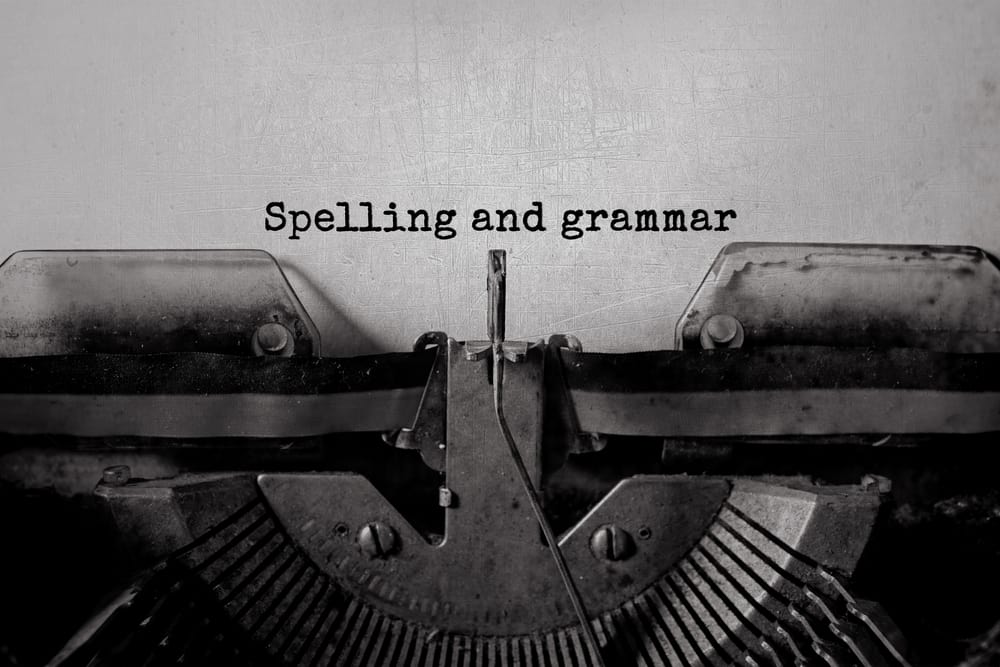
Added features are another crucial factor for the high prices.
Grammarly offers much more than any standard writing tool available in the market.
Precise, effective, additional features and better results are some of the significant features users get when they purchase this tool.
A writer can rely on Grammarly’s powerful algorithm to find and correct errors.
Take a look at some of the advanced features of Grammarly.
A. Contextual Spelling
The contextual spelling feature helps identify misspelled words and lets you correct them with a single click.
Grammarly suggests proper spellings according to your writing mode after catching the misspelled word.
It can check more than 250 types of spelling errors without any mistakes.
The only thing that enables Grammarly to provide such high-quality spell checks is the use of contextual technology.
B. Grammar & Punctuation
Grammarly detects grammar and punctuation errors of all types.
It also provides guidelines and real-time suggestions on correcting grammar and punctuation mistakes.
For example, the tool easily catches misplaced apostrophes, errant commas, and other common punctuation mistakes.
Grammarly corrects inappropriate use of articles, verb tenses, and misplaced modifiers.
The tool uses an algorithm to simplify the writing process, making it easier to complete mistake-free and clear write-ups.
The tool also spots missing periods and comma splices to punctuate the content correctly, which helps get a better flow.
C. Sentence Structure
Suggestions for proper sentence structure are another great feature offered by Grammarly.
The tool points out every wrong sentence structure in your content and allows you to correct it.
The four crucial sentence structures that the tool offers are:
- Simple sentences
- Complex sentences
- Compound sentences
- Complex-compound sentences
Grammarly scans your content and then applies these structures according to the requirement of the moment.
Grammarly prompts you to make changes when it finds faulty parallelism, speech irregularity, missing verbs, or incorrect adverb placement.
D. Style
Grammarly provides suggestions for choosing words and rewrites your content for clarity.
As determined by the writer, the Grammarly mechanism is based on the tone of your text and the audience.
Grammarly helps style your thoughts by giving a better flow and feel to the content.
It uses four main writing styles:
- Expository
- Descriptive
- Persuasive
- Narrative
Grammarly analyzes your style of content and suggests the tone accordingly.
This helps generate content that is easy to read or has a good flow.
E. Vocabulary Enhancement
The vocabulary enhancement tool helps strengthen your content’s vocabulary.
A good vocabulary of words used properly can help empower your content so it connects more effectively with the readers.
Grammarly’s vocabulary enhancement method creates a powerful impression, clearly representing your write-ups.
It uses concise, specific, and simple words to convey your ideas more clearly to the reader.
The tool’s language enhancement feature helps you engage with the audience by speaking to their pain points with simple words.
It catches overused words and suggests new phrases and words, thereby improving the content’s overall quality.
F. Plagiarism Detector
Grammarly’s plagiarism detector is one of the most accurate when catching copied content from internet sites, journals, publications, etc.
The tool makes this possible by comparing your text with billions of web pages available on the internet.
The plagiarism detector shows the percentage of plagiarism linked to that particular content.
This allows you to review the entire article and find all the areas where the major plagiarism was caught by the tool.
Grammarly plagiarism detection is ideal for those who write academic content regularly.
You can review peers’ work to check your content for accidental plagiarism.
It is also valuable for finding sources for your text.
This method helps detect text copied accidentally from other sources without proper citations.
To check plagiarism on Grammarly, follow these steps:
- Go to the Grammarly Editor.
- On the editor page, paste the content you want to check for plagiarism.
- Click on the plagiarism button.
The tool will run a plagiarism report and highlight the content that is similar to other web pages.
3. Extensions For Browsers

Grammarly’s extension is highly compatible with multiple internet browsers.
These include Firefox, Chrome, Microsoft Edge, Safari, Brave, etc.
After you log in, Grammarly automatically scans pieces of writing in your web browser.
You can use this extension as a pop-up to check your outgoing emails, your latest social media posts, and more.
Grammarly’s web extensions instantly enable proofreading that checks punctuation, structure, grammar, spelling, etc.
After enabling it, you can check your Grammar while writing on Twitter, Gmail, Facebook, etc.
With a few simple clicks, Grammarly opens the options of suggestions popping up on your screen whenever you copy and paste the text into the browser or any other online tool.
It suggests corrections for lines that appear on your browser while writing.
This feature also plays a vital role in the increased price of Grammarly.
The tool also has applications available that can be used inside your MS Office applications.
To get Grammarly on your computer, you simply need to download and install the Grammarly application.
Once you have downloaded it, the tool will start suggesting when you use any MS Office product.
However, an active internet connection is necessary to utilize this feature.
4. Grammarly For Business

Grammarly Business is designed for a team of three to 100 individuals.
It has all the features that highlight inappropriate English or Grammar.
Also, it allows you to monitor and manage the team’s implemented tactics and the output they get.
The business version of Grammarly offers a lot more than the simple premium version.
Let’s look at some of the critical features of the Grammarly business.
Key Features
- Individual accounts for each writer, giving access to a personal dashboard.
- Admin account linked to managing assignments on each writer’s performance.
- Teams can engage and collect statistics easily.
- Business accounts get prioritized when they need support, bypassing the personal and premium accounts queue.
You should only opt for Grammarly business if you have a massive team of writers handling multiple projects.
5. Ease Of Use

Grammarly is designed in a very simple way.
Its user-friendly design, simplicity of UX, and no significant complexities are some of the major reasons for the high pricing of this tool.
A writer can simply jump into the tool and use it without difficulty.
Grammarly provides suggestions to make your text precise and effective after you have copied and pasted your content.
You need to hover over the suggestions with your curser and read and implement them carefully and decide if they are correct for your sentence.
Grammarly’s AI mechanism scans your content and flags the phrases/words that need clarity or improvement by underlining them.
The tool suggests you choose better terms for your content by providing a list of words.
The correction process is straightforward even for beginners just starting their writing careers.
6. Data Processing Speed

Fast data processing is another major factor that increases the pricing of this tool.
Grammarly takes a few seconds to scan and analyze the entire text for corrections.
After the scan is completed, Grammarly tells you what percentage of the content carries errors and suggests options to remove them.
You can edit and improve thousands of words in a few hours with Grammarly.
As soon as you paste the entire content, the tool is capable enough to highlight all the mistakes and errors in a few seconds.
Once they are highlighted, simply go through them and edit the entire content to improve the quality.
7. Compatibility & Availability

Grammarly is embedded with extensions that make it compatible with other devices.
Users can utilize the tool in tons of different ways.
This increases its user base, and more users prefer it over others since they can use it on different devices, web browsers, applications, etc.
However, this comes with an extra cost since proper maintenance is done over a broader range of online networks.
A. Grammarly Web App
Take a look at how you can access Grammarly from the Web App.
- Go to app.grammarly.com.
- Log in to your account.
- Paste the content that needs to be checked.
- Set your writing preferences.
- Make the corrections.
After you have completed all the steps, simply copy the corrected content and use it as per your needs.
B. Grammarly Desktop App
Grammarly is available for both desktop and Mac.
This mode requires internet access to use it.
Take a look at the steps to utilize the Grammarly desktop app to check your Grammar.
- Download the application from the official website of Grammarly.
- Drag a file into the app to check.
- Format the files as per the suggestions.
C. Grammarly Microsoft Office Plugin
Grammarly comes with an officially supported plugin for Microsoft Office.
Once the plugin is installed, the user can check and fix an article, email, or any other report directly from Microsoft Word or Outlook.
D. Grammarly Mobile App
Grammarly provides keyboards for both Android and iOS devices.
It can be used as a default keyboard and automatically integrates with your phone’s writing apps and browsers.
Grammarly mobile app proves to be very practical and handy for professionals who spend more time communicating with clients via phone.
8. Writing Style
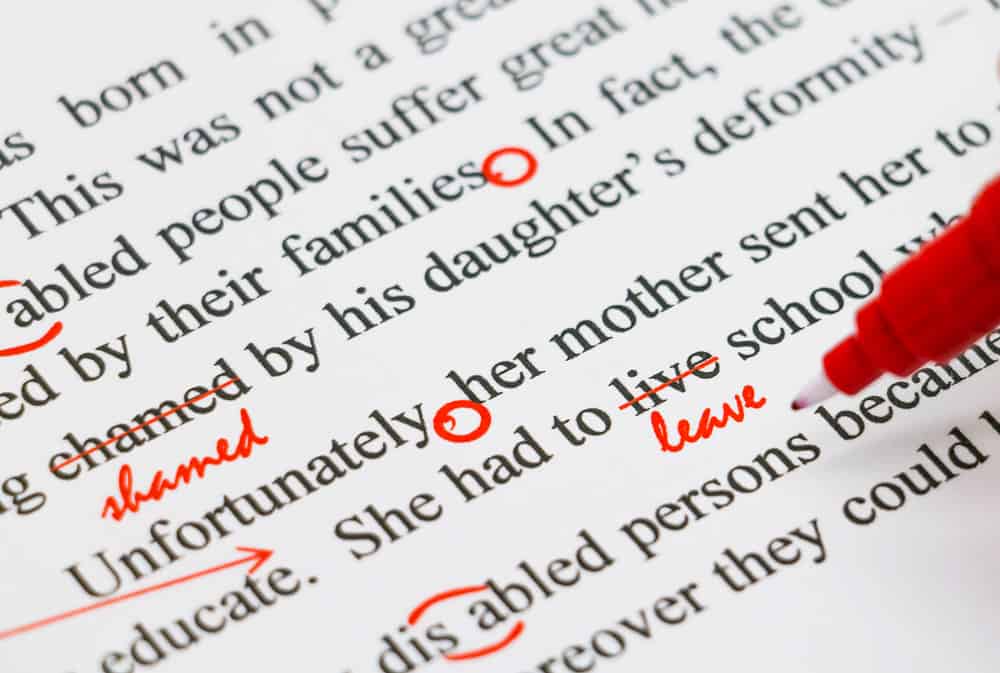
Grammarly removes writing issues via key grammar checker reports.
The tool makes your content precise, correct, and accurate with different writing styles.
Whether you are writing in UK English or American, the tool allows you to set preferences as per your needs.
You can also select the writing tone as per your preferences.
Take a look at some of the other writing style suggestions Grammarly offers.
A. Correctness
Grammarly, when detecting mistakes, underlines them in red and suggests options to fix.
This tool helps writers reduce lousy writing habits and increases the quality of their work.
Grammarly’s correctness is better than the built-in grammar checkers in Google Docs and Microsoft Word.
It also offers the “Accept All Suggestions” feature that lets users review several writing suggestions and accept or reject them all at once.
B. Clarity
Grammarly detects awkward sentences or uneven structures and underlines them in blue.
It also looks for the phrases in passive voice and provides suggestions to convert them into active ones.
Grammarly’s AI technology suggests rewriting phrases for clarity and proposes other fixes simultaneously.
C. Engagement
Grammarly analyzes the content, looks for overused or difficult-to-understand words and highlights them in green.
Also, it makes your content more engaging by removing clumsy sentences.
The tool makes this possible by choosing vivid and varying words to add rhythm to the content, making it more exciting and engaging for the readers.
D. Delivery
Grammarly further underlines grammatical issues in purple and offers a good-to-go note after making it error-free.
You can also download the entire Grammarly report to show it to your clients to leave a better impression.
9. Safety & Security

Grammarly’s data safety and security feature is another primary reason for its high pricing.
The tool does not share your data, and users can easily rely on its safety and security measures.
Although it stores your data on its servers, no one else can access it without your consent.
However, once the data is deleted from your account, you won’t be able to recover it by any means.
Additionally, Grammarly uses some advanced security features to ensure data protection.
This security feature also protects the tool from virus or malware attacks, keeping your device’s data safe.
10. Technology
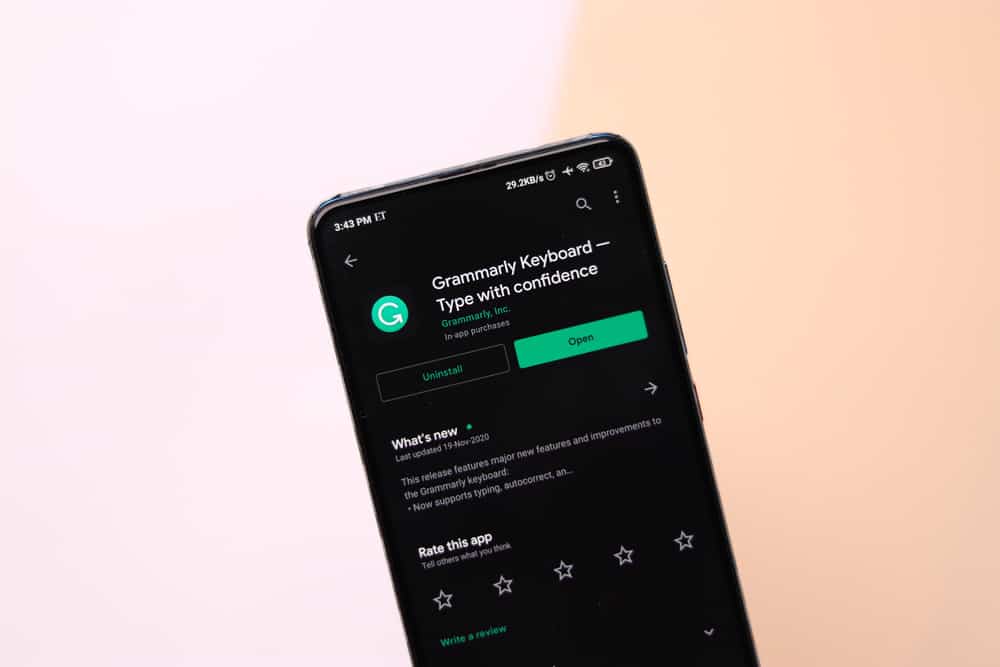
Grammarly’s AI processes human language by forming individual characters, words, sentences, and paragraphs.
This helps in detecting grammatical structures and converting them into full text.
The tool involves Natural Language processing, a branch of AI that teaches machines to process and understand human language.
It combines natural language processing and machine learning approaches to generate accurate results.
Is Grammarly Premium Worth Purchasing?

Yes, Grammarly Premium is worth purchasing if you want to improve the quality of your writing.
For writers, it can sometimes be hard to write, edit and publish a vast range of articles across several content websites each week without the help of a Grammarly Premium.
Most of the time, it spots issues that a writer misses along the way.
Also, it can help find plagiarism issues without any additional cost.
Purchasing Grammarly premium might not be a good option if you are not a writer.
The free version of Grammarly is capable enough to identify and eliminate some of the basic writing mistakes.
What Is Grammarly Good For?

Grammarly can help improve the quality of your write-up.
Also, you can introduce different writing styles according to your audience.
Take a look at the major reasons that make Grammarly a quality tool.
- Real-time grammar correcting.
- Easy customization.
- Highly accurate.
- Very simple to use.
- Easy to understand explanations.
Grammarly offers a variety of features, extensions, and quality AI technology to provide excellent value to its users.
Are There Other Tools Better Than Grammarly?

Grammarly originated in 2009 and is a well-known grammar-checking tool.
There are no other tools available that can be considered at the same level as Grammarly.
Let’s look at the top three competitors of Grammarly with their features.
- ProWritingAid: Its free version can only go through 500 words while Premium Grammarly can scan 10,000 words simultaneously.
- Whitesmoke: It is cheaper but isn’t much powerful and feature-rich as Grammarly.
- Turnitin: It is not easily accessible and is bad at proofreading compared to Grammarly.
Grammarly Plans
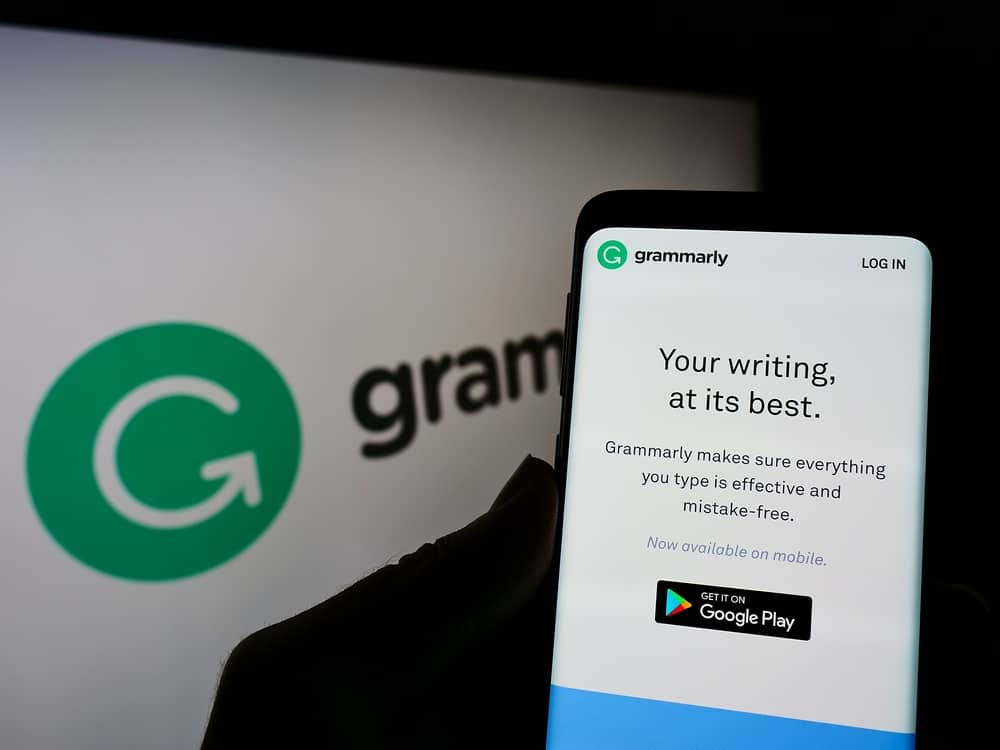
Grammarly offers three plans: Free, Premium, and Business.
Take a look at the features of each plan.
Free
- It comes with an automated spelling check.
- It uses AI technology used to check grammar.
- Contains punctuation checking and tone detecting feature.
Premium
- It comes with readability reports.
- Suggest citations.
- It has a plagiarism detector.
- Embedded with advanced collaboration features.
- It has a writing assistant powered by AI.
- Comprises 400+ grammar checks.
Business
- Has centralized billing.
- More priority in support than premium accounts.
- Tools for monitoring the engagement.
- It comes with a style guide.
- Controls for privacy and security of work.
Conclusion
Grammarly is an advanced AI technology tool that offers a lot of handy tips and tools to writers.
It is rich in features, uses natural language approached through machine learning, and provides great accuracy of speech.
This makes it expensive compared to other grammar checking tools available on the market.
Grammarly is undoubtedly worth purchasing for writers.
It can be an excellent investment for providing quality work to the client and developing long-term business relations.


