Google changes some chimes for its RCS powered Messages app for Android
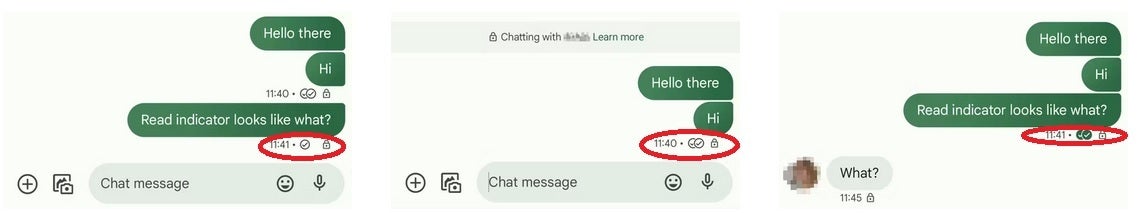
Indicators for sent, delivered, and read RCS messages. Image credit Android Police
A sent message will show a small circle with a checkmark inside while a delivered message will show two circles each with a checkmark inside. A message that has been read will still have the two circles with the checkmarks, but the inside of the circle will be colored in. This smells like a server-side update that will require Google to flip the switch on its end to disseminate the update; there is nothing that you can do about it on your end to make it arrive faster.


